5 tools to implement Pomodoro
Overview
I use the Pomodoro method as part of my task management workflow, as it helps me focus on the tasks that I have that day.
Pomodoro uses a timer to break up work sessions into 25 minute slots separated by a 5 minute break.
One of the questions I see is does it have to be 25 minutes. I think this will vary between people and you should specify the length that best suits you.
There are many tools out there to support this method, so I thought I list out a few that I found that I believe are useful and interesting.
I will also go through an iOS Shortcut I created to support the Pomodoro method to help me focus on completing the task.
Marinara: : Pomodoro® Assistant
Marinara is an open-source extension for chrome that allows you to start and stop your Pomodoro timer straight from your Chrome browser.
I think this is a useful tool if you are doing web-based tasks such as working on GSuite or Office 365.
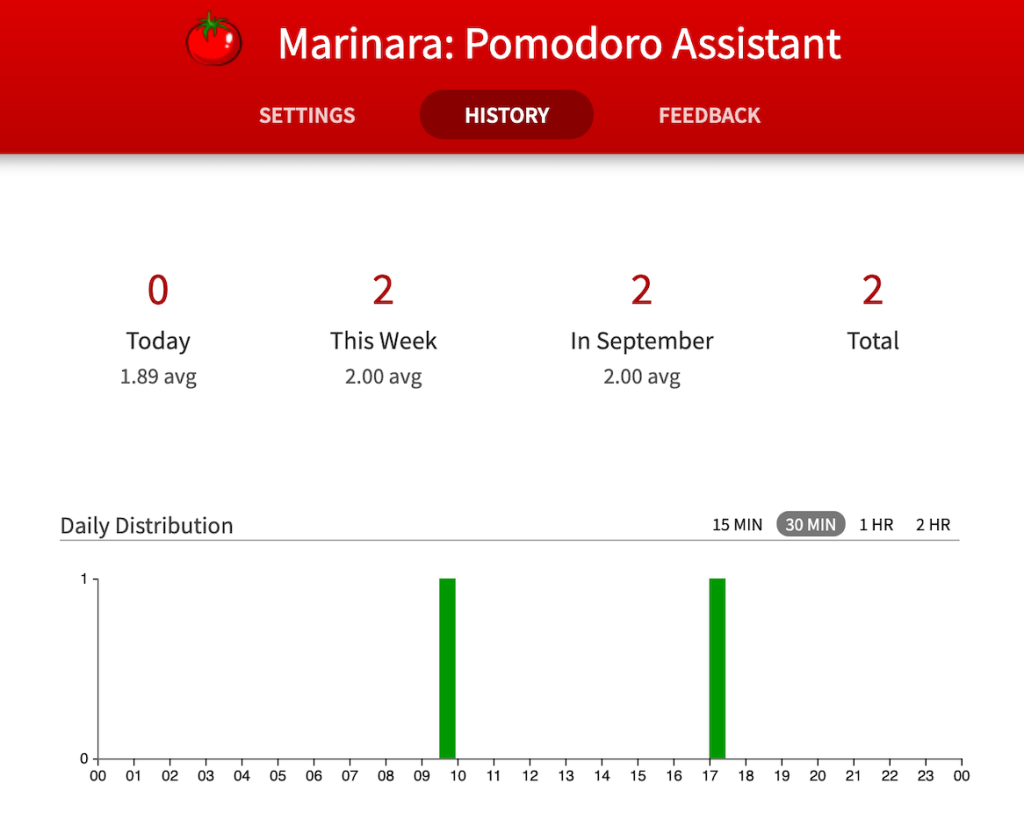
It shows on the browser the timer ticking down.
From settings, you can set the length of the focus timer as well as the breaks.
But what I like the most is the history feature which shows all the completed Pomodoro sessions.
When the Pomodoro session completes, Marinara will send you a notification and bring the chrome page to the front of the screen.
I would have liked to see some area where you can capture the tasks that I worked on during Pomodoro, but this is a distraction-free tool which I have also used to limit my browsing time.
Further details here
Notion and Pomodoro timer
Many people use Notion to manage their tasks. But what many people don't know is how they could embed a Pomodoro timer within it. I discovered this in a Reddit Post
From your Notion page enter /embed
Paste the weblink to Pomofocus link: https://pomofocus.io/
Adjust the screen size, and you are ready to go.
So as you work through your Pomodoro, you can tick off the tasks that you have completed in that session.
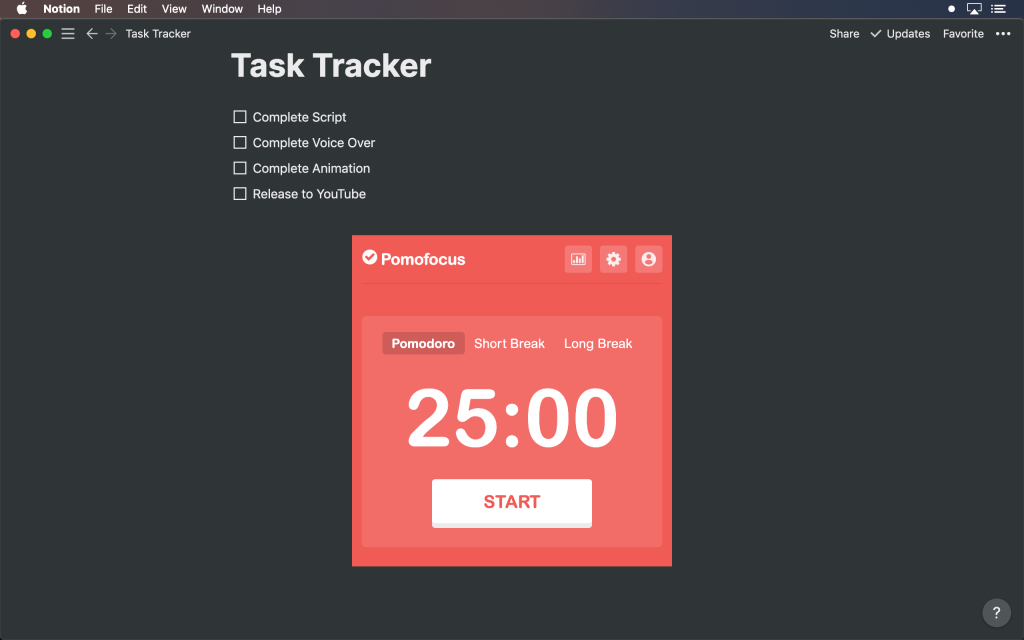
The benefit of doing this is that it captures the entire task management and Pomodoro in one place in Notion.
Optionally you can use pomofocus.io website on its own. It is a great web app which also lets you captures the tasks that you are working on, and central login allows you to use it anywhere.
TimeChi
TimeChi is a fully backed Indiegogo project to create a physical device to press to start your Pomodoro.

Since it is a physical product, you can also see when someone is busy. You can also purchase a separate device for your office door to show if you are busy or not.
It also comes with an app to track your performance which is in line with the way I work.
It will also block websites while you are in your Pomodoro session.
The product is released yet, but I am excited to try it out and incorporate it into my workflow and share my findings with you.
More details here
Be Focused app
The current Pomodoro app I use on the iPhone and iPad is Be Focused. I like the minimalistic interface of the app where its simple to see the task you are working on, start and stop your Pomodoro and see how far along you are.
It has a to-do list, so you add or even paste in tasks from another app. These can be synced across platforms and used with an Apple watch.
I also like the ability to customise sessions and sounds.
It has charts to track my productivity between different periods.
It has a free and pro version, and I thought it was worth the upgrade.
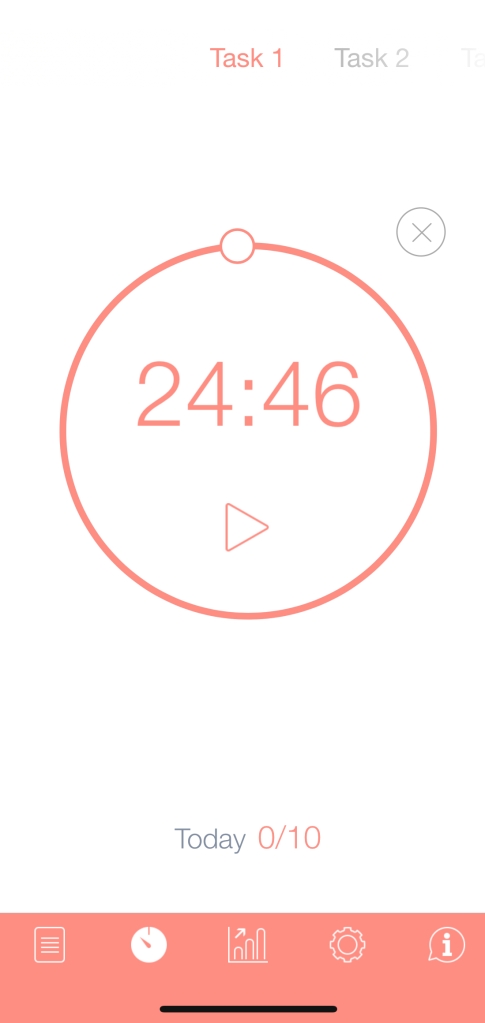
Another feature that I use is the ability to link to another app called Focus Matrix, which is created by the same developer. The purpose of that app is to help you organise your tasks by the different quadrants in the Eisenhower matrix.
Using the app is in line with my task management workflow where I believe when you have a list of tasks, you need to prioritise them.
Once you have organised the tasks, you can import them to Be Focused app to work through using the Pomodoro technique.
Further details here
Shortcuts
There are many other iPhone Pomodoro apps to use, including Forest, Pomdoro as well as Be Focused.
All these apps are great, but they all fall short in some areas.
I tried to overcome this by creating an iOS shortcut to fill the gaps.
The iOS shortcut I created will do the following.
1) Display a message for motivation.
2) Set a timer for 25mins. The timer overrides do not disturb if I have it switched on.
3) Set the volume to 70% in case the sound is too low.
4) Search for Piano music in Apple music as I like to listen to piano music while I concentrate
5) Switch on do not disturb for 25mins so I can avoid notifications, calls and emails to prevent breaking my concentration.
6) Finally, open the Pomodoro app to start the session.
I find using the shortcut does help to enter a flow state and has helped prolong my Pomodoro sessions to 50mins.
Link to Shortcut library here
Summary
Pomodoro is an excellent technique for focusing on tasks, and there are many different tools out there to help you implement it
- Marina Chrome plug helps you focus on web-based tasks.
- If you use Notion, you can use the embed feature to add a web-based Pomodoro app.
- TimeChi is a physical device to help you follow the Pomodoro method.
- My favourite Pomodoro app is BeFocused. The app allows users to list the tasks before the Pomodoro session and helps to review your Pomodoro performance.
- Finally using iOS shortcut has added features to help me concentrate on my tasks.
What are your favourite Pomodoro apps?
Let me know in the comments below.