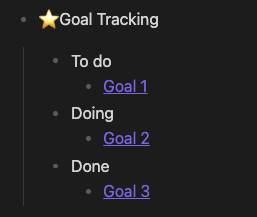5 steps to implementing goals in Obsidian
5 steps to implementing goals in Obsidian Ever since I started work, I have always written down goals throughout the year and reviewed them monthly. From notebook to Apple Notes and now to Obsidian, I can see what goals I created and what I have achieved.
1. Goal Note I create a note for each goal. I use YAML front matter to define the type of goal, status and due date. I use the statuses "To Do", "Doing", "Done", and "Later." These statuses help the dataview query to find goals and their status.
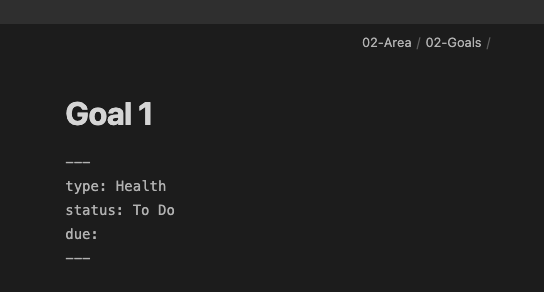
2. Task I create a list of tasks I need to achieve my goals using the Tasks plugin. The tasks plugin allows me to get reminders on my daily note or dashboard of tasks I must complete moving closer to my goals.
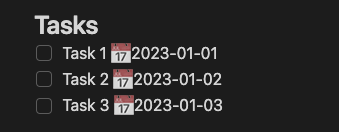
3. Blockers I have a section in my goal notes to list the blockers that are stopping me from completing my goals. I try to unblock it if possible, but sometimes the goal is unimportant, so I set it to a "Later" status.

4. Tracker Where there is something to measure, I use the Tracker plugin to chart my measures against my targets. For example, I have used this to track YouTube Subscribers, weight, and minutes cycled. The tracker plugin lets me see when I am succeeding or not meeting my targets.
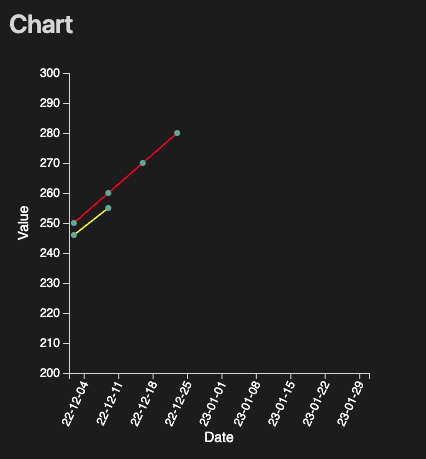
5. Kanban I use Kanban to track the goals I have completed. I have previously used the Kanban plugin, but I now use a simple dataview query to list the different statuses, which is part of my weekly review.